Home »
JavaScript Examples
Dynamically Populating drop-down list from selection another drop-down value
Explain and write the JavaScript code to dynamically populate drop-down list from selection another drop-down value.
Submitted by Pratishtha Saxena, on April 24, 2022
JavaScript is one of the most widely used programming languages (Front-end as well as Back-end). In-browser JavaScript can do everything related to webpage manipulation, interaction with the user, and the webserver.
Dynamically Populating drop-down list from selection another drop-down value
Dynamically populating a drop-down list from the selection of another list means that the selection of a value from list 1 gives respective values in list 2.
Example
Two drop-down lists are given labeled company and model respectively. If a company is chosen from list 1, let’s say Apple, then all the respective models should be seen in list 2. If the company in list 1 is changed then all the models in list 2 should also be changed according to it.
The JavaScript function for doing this is given below:
JavaScript Code
<script>
function fillmobile() {
removeOptions()
switch(company.selectedIndex)
{
case 1:
var mb=["-Model-","Note 10 Lite","S21","M31","M51"]
fillModel(mb)
break
case 2:
var mb=["-Model-","Iphone 13 Pro","Iphone 13","Iphone 13 Mini"]
fillModel(mb)
break
case 3:
var mb=["-Model-","Redmi Note 6","Redmi Note 7","Redmi Note 7 Pro"]
fillModel(mb)
break
}
}
function removeOptions(){
for(var j=model.options.length-1;j>=0;j--)
{
model.remove(j)
}
}
function fillModel(mb){
for(var i=0;i<mb.length;i++)
{ var opt=document.createElement("option")
opt.text=mb[i]
model.add(opt)
}
}
</script>
HTML Code
HTML code to display this on a webpage is:
<!DOCTYPE html>
<html lang="en">
<body>
<b>Company:</b><br><br>
<select id="company" onchange="fillmobile()">
<option>-Company-</option>
<option>Samsung</option>
<option>Apple</option>
<option>Redmi</option>
</select>
<br><br>
<b>Model:</b><br><br>
<select id="model">
<option>-Model-</option>
</select>
<br><br>
</body>
</html>
Output:
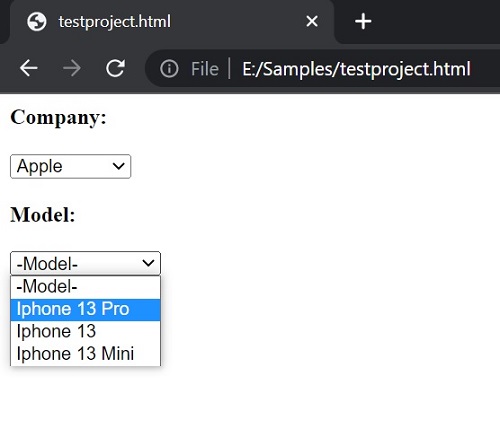
JavaScript Examples »
Advertisement
Advertisement