Home »
JavaScript Examples
How can I merge properties of two JavaScript objects dynamically?
Learn how can I merge properties of two JavaScript objects dynamically?
Submitted by Pratishtha Saxena, on April 28, 2022
What are JavaScript Objects?
JavaScript objects are variables containing a single value or many values.
For example:
let planet = "Earth";
Here, the planet is an object. It can also be written as follows with many value pairs.
let planet = {name: "Earth", radius: "6371 km", age: "4.543 billion years"}
Spread Operator in JavaScript
It is represented by (…), i.e., three dots. Spread operator in JavaScript allows you to quickly copy all or part of an existing array/object into another array/object.
You can use spread operator to combine or merge arrays/objects in JavaScript. It merges all the properties of all the objects in new object, but same properties will be replaced or overwritten by the last object.
For example: let there be two objects (planet_1 and planet_2) with some properties. They are then merged in the third object called planet.
Below is the JavaScript Code:
Example 1
let planet_1 = {
name: "earth",
}
let planet_2 = {
radius: "6371 km"
}
let planet = {
...planet_1,
...planet_2
}
planet
Output:
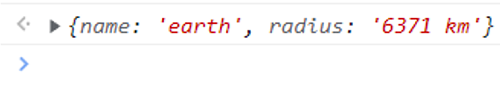
Example 2
let planet_1 = {
name: "earth",
radius: "6371 km"
}
let planet_2 = {
name: "mars",
radius: "3,389.5 km"
}
let planet = {
...planet_1,
...planet_2
}
planet
Output:
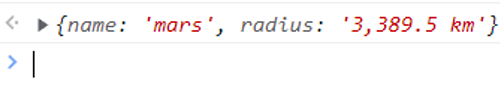
JavaScript Examples »
Advertisement
Advertisement