Home »
JavaScript Examples
How to get multiple random unique elements from an array in JavaScript?
Getting multiple random unique elements from an array: In JavaScript, it is possible to get multiple random elements that are unique.
Submitted by Shivang Yadav, on July 30, 2019
The JavaScript is a very versatile language and it has a function almost everything that you want.
Getting multiple random unique elements from an array in JavaScript
Here, we will show you how to generate random unique elements from an array in JavaScript?
The random() function does this work for you. It is a powerful function that can generate multiple random unique numbers. The random() function generates a float number between o and 1. Including only 1. So, we will use this random number to find random elements of the JavaScript array.
JavaScript code to get multiple random unique elements from an array
<html>
<body>
<div id="one">
<p>one</p>
</div>
<div id="two">
<p>two</p>
</div>
<script>
function shuffle(a) {
for (let i = a.length - 1; i > 0; i--) {
const j = Math.floor(Math.random() * (i + 1));
[a[i], a[j]] = [a[j], a[i]];
}
return a;
}
var arr = [
"<span class=\"booklink\"><a href=\"/one\">one</a></span>",
"<span class=\"booklink\"><a href=\"/one\">two</a></span>",
"<span class=\"booklink\"><a href=\"/one\">three</a></span>",
"<span class=\"booklink\"><a href=\"/one\">four</a></span>",
"<span class=\"booklink\"><a href=\"/one\">five</a></span>"
]
/* note: the JavaScript that updates the div had to be near the end
* of the body to work (probably just after the div)
*/
shuffle(arr);
document.getElementById("one").innerHTML = arr.slice(0, 3).toString();
</script>
</body>
</html>
Output
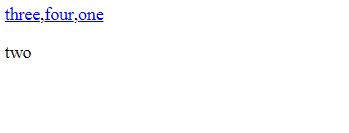
Explanation
This program finds the random number and then uses the index of the array to fetch elements of the array and then displays the content. Here the content is a link with the index number.
JavaScript Examples »
Advertisement
Advertisement