Home »
JavaScript Examples
JavaScript | Example of if with else
JavaScript Example of if with else: In this tutorial, we will learn how if with else works in JavaScript? Here, we are writing a JavaScript example to demonstrate the use and working of if with else in JavaScript.
By Pankaj Singh Last updated : July 30, 2023
JavaScript | if with else / if-else statement
In JavaScript, you can use an if-else statement to write a new block to execute if the given condition is false. The if-else statement has one condition and two blocks separated by if and else.
Consider the below syntax of if-else statement:
if (condition) {
// Block-True
} else {
// Block-False
}
If the given condition is true, then "Block-True" will be executed. If the condition is false, then "Block-False" will be executed.
JavaScript Example of if with else (if-else)
In this example, we are reading two integer values (through HTML) and finding the greatest/largest number among them.
Code (JS & HTML):
<!DOCTYPE html>
<HTML>
<HEAD>
<SCRIPT>
function Find() {
var a = parseInt(document.getElementById("txta").value);
var b = parseInt(document.getElementById("txtb").value);
var g = 0;
if (a > b) {
g = a;
} else {
g = b;
}
document.getElementById("txtc").value = "" + g;
}
</SCRIPT>
</HEAD>
<BODY>
<h2>If with Else</h2>
<hr />
<table>
<tr>
<td>
<label>Enter A:</label>
</td>
<td>
<input type="text" name="txta" id="txta" />
</td>
</tr>
<tr>
<td>
<label>Enter B:</label>
</td>
<td>
<input type="text" name="txtb" id="txtb" />
</td>
</tr>
<tr>
<td>
</td>
<td>
<input type="button" value="Find" onclick="Find()" />
</td>
</tr>
<tr>
<td>
<label>Greater</label>
</td>
<td>
<input type="text" name="txtc" id="txtc" readonly />
</td>
</tr>
</table>
</BODY>
</HTML>
Output
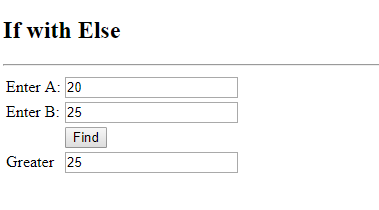
JavaScript Examples »
Advertisement
Advertisement