Home »
JavaScript Examples
JavaScript - Print Selected Item from SelectBox
JavaScript function to print selected item from SelectBox on onchange event, in this code we will select a city from given selectbox and print selected item.
Print Selected Item from SelectBox
JavaScript function:
<script type="text/javascript">
function printSelectedItem() {
var e = document.getElementById("cities");
var selectedItem = e.options[e.selectedIndex].value;
alert(selectedItem);
}
</script>
JavaScript and HTML Code to Print Selected Item from SelectBox
<!--JavaScript - Print Selected Item from SelectBox.-->
<html>
<head>
<title>JavaScript - Print Selected Item from SelectBox.</title>
<script type="text/javascript">
function printSelectedItem() {
var e = document.getElementById("cities");
var selectedItem = e.options[e.selectedIndex].value;
alert(selectedItem);
}
</script>
</head>
<body style="text-align: center;">
<h1>JavaScript - Print Selected Item from SelectBox.</h1>
<big>Select your favourite city:</big>
<select id="cities" onchange="printSelectedItem()">
<option value="New york">New york</option>
<option value="New jersey">New jersey</option>
<option value="Washington DC">Washington DC</option>
</select>
</body>
</html>
Result:
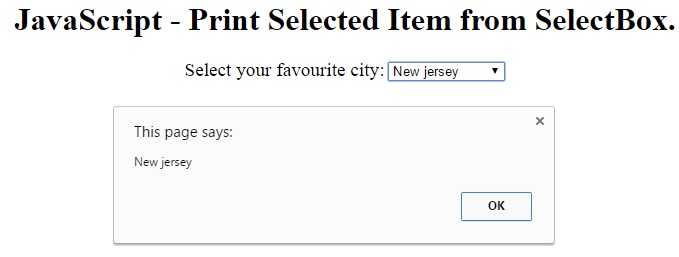
JavaScript Examples »
Advertisement
Advertisement