Home »
JavaScript Examples
JavaScript - Move Object with Arrow Keys using JavaScript Function
Move object (image) with arrow keys using JavaScript function - In this example we will learn how to move object/image using arrow keys (left, top, right and down).
We will call function in Body tag on "onkeydown" event, when you will down arrow keys object will be moved on the browser screen.
Move Object (Image) with Arrow Keys using JavaScript Function
JavaScript function:
<script type="text/javascript">
//init object globally
var objImage = null;
function init() {
objImage = document.getElementById("image1");
objImage.style.position = "relative";
objImage.style.left = "0px";
objImage.style.top = "0px";
}
function getKeyAndMove(e) {
var key_code = e.which || e.keyCode;
switch (key_code) {
case 37: //left arrow key
moveLeft();
break;
case 38: //Up arrow key
moveUp();
break;
case 39: //right arrow key
moveRight();
break;
case 40: //down arrow key
moveDown();
break;
}
}
function moveLeft() {
objImage.style.left = parseInt(objImage.style.left) - 5 + "px";
}
function moveUp() {
objImage.style.top = parseInt(objImage.style.top) - 5 + "px";
}
function moveRight() {
objImage.style.left = parseInt(objImage.style.left) + 5 + "px";
}
function moveDown() {
objImage.style.top = parseInt(objImage.style.top) + 5 + "px";
}
window.onload = init;
</script>
HTML Source Code with JavaScript:
<!--JavaScript - Move Object with Arrow Keys using JavaScript Function.-->
<html>
<head>
<title>JavaScript - Move Object with Arrow Keys using JavaScript Function.</title>
<script type="text/javascript">
//init object globally
var objImage = null;
function init() {
objImage = document.getElementById("image1");
objImage.style.position = "relative";
objImage.style.left = "0px";
objImage.style.top = "0px";
}
function getKeyAndMove(e) {
var key_code = e.which || e.keyCode;
switch (key_code) {
case 37: //left arrow key
moveLeft();
break;
case 38: //Up arrow key
moveUp();
break;
case 39: //right arrow key
moveRight();
break;
case 40: //down arrow key
moveDown();
break;
}
}
function moveLeft() {
objImage.style.left = parseInt(objImage.style.left) - 5 + "px";
}
function moveUp() {
objImage.style.top = parseInt(objImage.style.top) - 5 + "px";
}
function moveRight() {
objImage.style.left = parseInt(objImage.style.left) + 5 + "px";
}
function moveDown() {
objImage.style.top = parseInt(objImage.style.top) + 5 + "px";
}
window.onload = init;
</script>
</head>
<body onkeydown="getKeyAndMove(event)">
<h1>JavaScript - Move Object with Arrow Keys using JavaScript Function.</h1>
<h2>Use Arrow keys to move object left, top, right and down.</h2>
<img id="image1" src="Images/ihelp1.png" alt="includehelp.com" />
</body>
</html>
Result:
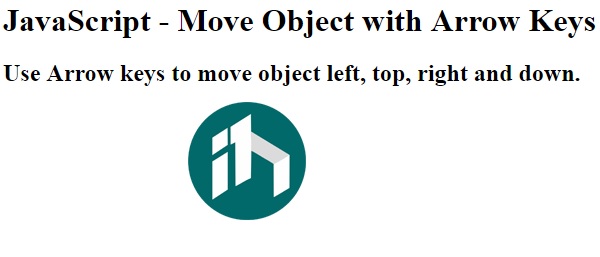
JavaScript Examples »
Advertisement
Advertisement