Home »
JavaScript Examples
JavaScript - Display current Date and Time
Here we will learn how to display current system date and time using JavaScript function? In this example current Date and Time will display in H2 tag using document.getElementById("ID").innerHTML.
Function to Display Current System Date and Time
JavaScript function:
<script type="text/javascript">
function getCurrentDate(){
var curDate=new Date();
document.getElementById("showDate").innerHTML = curDate.toString();
}
</script>
JavaScript and HTML Code to Display Current Date and Time
<!--JavaScript to display current Date and Time.-->
<html>
<head>
<title>JavaScript to display current Date and Time.</title>
<script type="text/javascript">
function getCurrentDate(){
var curDate=new Date();
document.getElementById("showDate").innerHTML = curDate.toString();
}
</script>
</head>
<body onLoad='getCurrentDate()' style="text-align: center">
<h1>Get current date using JavaScript.</h1>
<!--Here date and time will display-->
<h2 id="showDate"></h2>
</body>
</html>
Result:
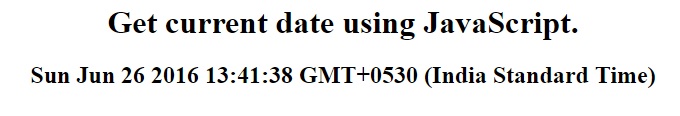
JavaScript Examples »
Advertisement
Advertisement